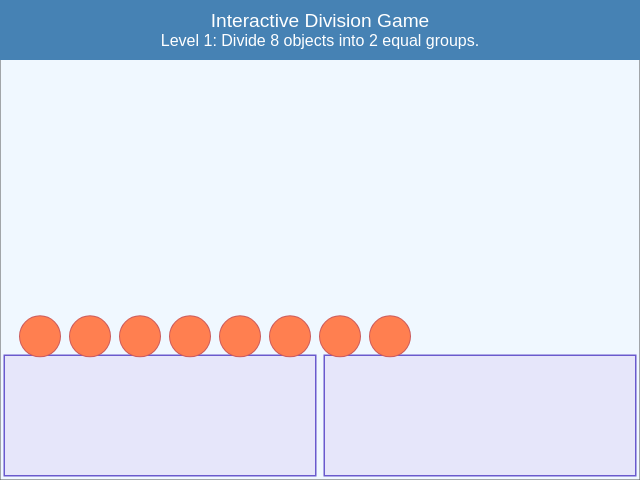Interactive Division Game
details
summary
A fun educational game for kids to learn division through visual interaction.
prompt
This interactive educational game is designed to help school-aged children learn division through hands-on, visual interaction. It dynamically generates simple division problems and provides animated, physics-based feedback. Players can drag and drop objects to form equal groups, with real-time snapping and resetting if arranged incorrectly. The design includes levels with increasing difficulty, a minimal backend for game settings like maximum numbers and hints, and an intuitive progress system to keep young students engaged.
original prompt
### **Project Description: Interactive Division Game for Students**
#### **Overview**
This project is an interactive educational game designed to help young students learn basic division through visual representation and interaction. The game dynamically generates division problems with small numbers, ensuring they are easy to understand and engaging for school-aged children.
The game features animated elements powered by **Matter.js**, which creates a realistic physics-based environment. Students will solve problems by grouping objects into equal sets, providing a hands-on learning experience.
---
### **How It Works**
1. **Problem Generation**
- The game automatically generates simple division problems with small numbers (e.g., 12 ÷ 3, 8 ÷ 2, etc.).
- Problems are randomized within a defined range to maintain variety and prevent repetition.
2. **Visual Representation**
- Each division problem is represented with a set number of objects (e.g., dots, balls, or other fun shapes).
- The total number of objects matches the dividend in the problem.
3. **Interactive Division Process**
- The player can **drag and drop** objects into groups to create equal sets.
- The objects will **snap together** when grouped correctly.
- If an incorrect grouping is attempted, the objects will **return to their original position**.
4. **Physics-Based Interaction**
- Objects fall naturally due to gravity.
- When dragged, they interact realistically, bouncing off one another.
- Groups can be **locked in place** when completed correctly.
5. **Feedback System**
- If the student correctly groups the objects, a **positive visual effect** (e.g., sparkles, color change) appears.
- If incorrect, a subtle cue (e.g., objects shaking, flashing) helps guide them to retry.
- A progress bar or score tracker keeps students engaged.
6. **Game Progression & Difficulty Scaling**
- Initially, problems involve small numbers (e.g., 6 ÷ 2, 10 ÷ 5).
- As the student improves, the game **gradually increases difficulty** (e.g., 15 ÷ 3, 18 ÷ 6).
- A hint system can provide **guided assistance** if needed.
7. **Levels & Challenges**
- The game can include multiple levels with **increasing complexity**.
- Special challenges, such as a **timer mode**, can be introduced for additional excitement.
- Players can earn **stars or points** for correct answers.
8. **Customization & Accessibility**
- Players (or teachers) can adjust settings such as:
- Maximum number in division problems.
- Whether to enable hints or not.
- Speed and physics sensitivity for different age groups.
9. **End-of-Level Summary**
- After completing a set of problems, a **summary screen** displays progress.
- Students receive **encouragement messages** and the option to retry difficult problems.
---
### **Key Learning Outcomes**
- Understand **division as equal grouping**.
- Improve **visual problem-solving skills**.
- Develop **fine motor skills** through drag-and-drop interaction.
- Gain confidence in **basic math operations**.
This game provides an **engaging and interactive** approach to learning division, making math fun and intuitive for young students.
Q: Do you want to implement the full interactive game as described (with drag-and-drop physics, animated feedback, and levels), or are you only focusing on part of the functionality?
A: as described
Q: What specific data should the form submit: game settings like maximum numbers and hints, or game progress information such as scores and level completions?
A: have no idea, you decide minimal logic
Q: How do you envision the interaction between the form and the game (for example, should the form inputs adjust game difficulty or be used to log progress after a level)?
A: no
generation cost summary
model name: o3-mini-medium
response time: 51.38 sec.
result tokens: 7,261
cost: $0.03247970