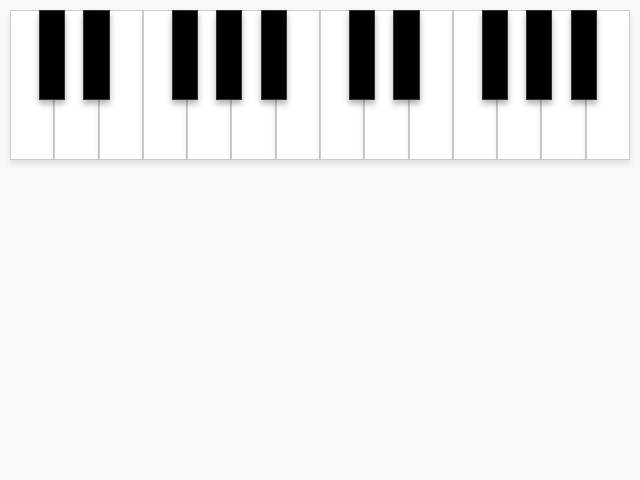Multitouch Piano Interface
details
summary
A realistic multitouch piano app interface with smooth animations.
prompt
Create a realistic multitouch piano app interface in English. The app should display a horizontal piano keyboard that is capable of handling multiple simultaneous touches. Ensure the design is clean and minimalistic, with a clear distinction between black and white keys using subtle shadows and highlights to add depth. Implement visual feedback on key presses with a color change and a slight bounce animation to enhance the user experience. Optimize the user interface for both tablets and smartphones, ensuring smooth and responsive touch interactions. ### Layout - Display a horizontal piano keyboard spanning two octaves. - Ensure the keys are large enough for easy touch interaction on both tablets and smartphones. - Use subtle shadows and highlights to create a realistic 3D effect that clearly distinguishes black keys from white keys. ### Interaction - Support multitouch functionality to allow multiple keys to be pressed simultaneously. - Implement visual feedback on key presses by changing the key color and adding a slight bounce animation for intuitive learning and interaction. - Ensure all animations are smooth and enhance the app's responsiveness. ### User Experience - Design a minimalistic interface to keep distractions to a minimum, focusing on the keyboard's functionality and responsiveness. - Ensure the app is responsive, adjusting to different screen sizes and orientations seamlessly. ### Best Practices - Focus on creating a seamless and intuitive user experience with responsive touch interactions. - Incorporate smooth animations and feedback to make interactions engaging and realistic. - Test across multiple devices to ensure consistent performance and usability.
original prompt
Create a realistic multitouch piano app interface, displaying a horizontal piano keyboard with responsive keys, capable of handling multiple simultaneous touches. Design a clean and minimalistic UI, clearly distinguishing black and white keys with subtle shadows and highlights for depth. Include visual feedback on key presses, ensuring smooth animations and intuitive user experience optimized for tablets and smartphones. Q: How many octaves should the keyboard display? A: Two octaves Q: What type of visual feedback do you want on key presses? A: Color change with a slight bounce animation
generation cost summary
model name: o3-mini-high
response time: 60.83 sec.
result tokens: 10,499
cost: $0.04692270