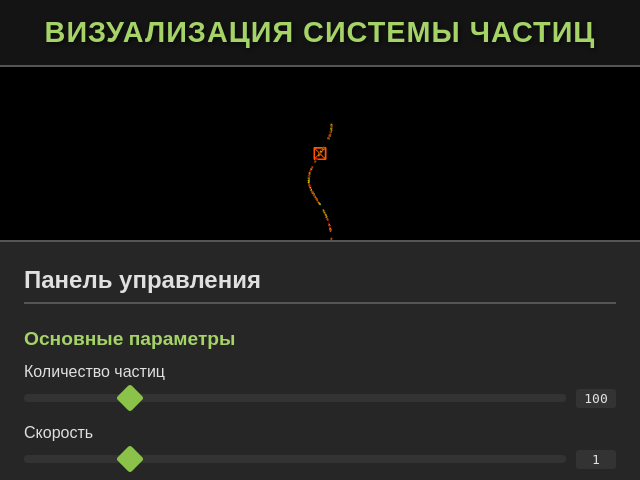Minecraft Particle Visual
details
summary
A web page to visualize a customizable cubic particle system with Minecraft theme.
prompt
Create a web page for a particle system visualization app themed like Minecraft with a central fire effect represented by cubes. The settings and interactions should allow users to customize particle motion paths through mathematical formulas. Users can adjust the number of particles, their speed, size, color, and perforation (holes). The visual theme is cubic with a black background. Layout: 1. Particle Emitter: Central emitter on the screen, represented in a cubic style. 2. Particle Trajectory: Use mathematical formulas to allow custom trajectory changes. 3. Control Panel: Positioned on the right side of the screen, allowing adjustments via sliders for various particle parameters. Interaction: - Speed Control: Use sliders to change particle velocity. - Size Control: Adjust particle size with sliders. - Quantity Control: Slider to manage the number of particles emitted. - Color Picker: Allow users to change particle colors. - Perforation Adjustment: Slide to set the amount of 'holes' in the particles. Best Practices: - Implement cubic visuals similar to the Minecraft style for an immersive experience. - Ensure the UI is intuitive with clear labels and interactive sliders for easy adjustments. - Maintain consistent styling and testing for usability across different devices. - Documentation and FAQs should be available for user assistance.
original prompt
создай страницу сприложением для настройки визуализации системы частиц для эффекта огня, эмитер должен быть в центре и от него летят квадратики. Все должно быть в кубичном стиле как майнкрафт. Нужна возможность настройки траектории движения через математическую формулу, возможность изменять количество частиц, скорость, размер, цвет, перфорацию (дырявость) Все на черном фоне Q: Какие элементы управления нужны для настройки параметров частиц? A: Слайдеры для изменения скорости, размера и количества частиц Q: Есть ли специфические предпочтения по расположению элементов управления на странице? A: Элементы управления в правой части экрана
generation cost summary
model name: claude-3-7-sonnet-latest
response time: 95.94 sec.
result tokens: 8,394
cost: $0.12815100