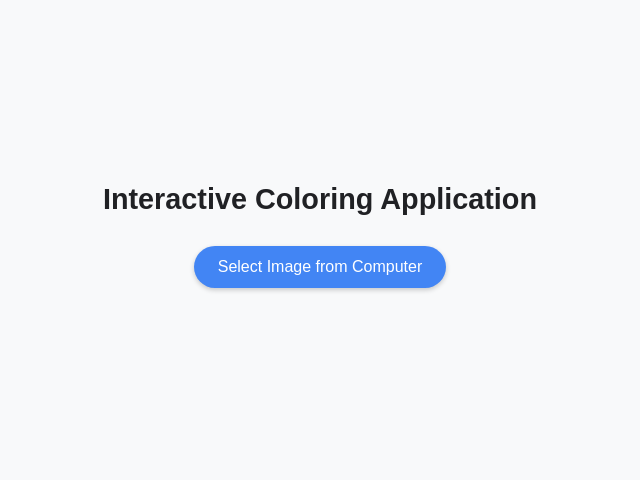इंटरैक्टिव रंग भरन
विवरण
सारांश
एक ऐसा ऐप जिससे उपयोगकर्ता चित्र चुनकर विशिष्ट क्षेत्रों को रंग भर सकें।
टैग
प्रॉम्प्ट
निम्नलिखित सुविधाओं के साथ एक सरल इंटरैक्टिव रंग भरन ऐप बनाएं:
### प्रोजेक्ट ओवरव्यू
- एक ऐसा ऐप जो उपयोगकर्ताओं को छवि चुनने और विशिष्ट क्षेत्रों को रंग देने की अनुमति देता है।
- JPEG और PNG जैसी सामान्य छवि प्रारूपों का समर्थन करता है।
### UI/UX डिजाइन और फ्लो
- **पहली स्क्रीन**:
- "कंप्यूटर से छवि चुनें" लेबल वाला एक प्रमुख बटन दिखाएं।
- बटन पर क्लिक करने पर, छवि चयन के लिए फ़ाइल ब्राउज़र खोलें।
- **छवि चयन के बाद**:
- स्क्रीन के केंद्र में चयनित छवि का पूर्वावलोकन दिखाएं।
- उसके नीचे "रंग भरना शुरू करें" लेबल वाला बटन दिखाएं।
- **रंग भरना प्रारंभ स्क्रीन**:
- छवि का विश्लेषण करें ताकि कम से कम दो रंग भरने योग्य क्षेत्र पहचाने जा सकें, और पहचान गए बॉर्डर के साथ छवि को फुलस्क्रीन दिखाएं।
- **ऊपरी-बाएँ कोना**:
- "वापस" बटन: पुष्टि के साथ छवि चयन स्क्रीन पर लौटता है।
- "सेव" बटन: रंगीन छवि डाउनलोड करता है।
- **ऊपरी-दाएँ कोना**:
- वर्तमान चयनित रंग को दर्शाने वाला बड़ा लाल वृत्त (डिफ़ॉल्ट में चमकीला नीला)।
- क्लिक करने पर, 24 शानदार रंगों की वृत्ताकार व्यवस्था वाली फुलस्क्रीन पैलेट खोलें; रंग चुनने पर पैलेट बंद हो जाए।
### मुख्य कार्यक्षमता और लॉजिक
- रंग भरने योग्य क्षेत्रों की पहचान हेतु बॉर्डर डिटेक्शन लागू करें।
- चयनित रंग का उपयोग करते हुए सीमा के अंदर टैप/क्लिक द्वारा भरने की सुविधा दें।
- भरोसेमंद रंग भरने की प्रक्रिया हेतु JPEG और PNG जैसी छवि प्रकारों का समर्थन करें।
### श्रेष्ठ प्रथाएँ
- यदि दो से कम रंग भरने योग्य क्षेत्र मिलते हैं, तो "उफ़! इस छवि में रंग भरने योग्य क्षेत्र नहीं मिले। कृपया स्पष्ट रूपरेखा वाली दूसरी छवि आज़माएं," संदेश प्रदर्शित करें।
- वापस जाने जैसे कार्यों के लिए पुष्टि सहित सहज नेविगेशन सुनिश्चित करें।
- स्क्रीन के बीच सहज संक्रमण के साथ इंटरैक्टिव और रेस्पॉन्सिव डिज़ाइन बनाए रखें।
मूल प्रॉम्प्ट
Create a simple interactive coloring application: First screen: - Display a prominent button labeled "Select Image from Computer." - Upon clicking, open file browser to let the user select an image. After selecting an image: - Show a preview of the chosen image centered on the screen. - Below the preview, display a button labeled "Start Coloring." After clicking "Start Coloring": - Attempt to parse the image to detect at least two distinct areas suitable for coloring. - If successful, display the image fullscreen vertically with detected boundaries. Top-left corner: - "Back" button: returns to image selection after confirmation. - "Save" button: downloads the colored image. Top-right corner: - Large red circle indicating the current selected color (default bright blue). - On click, open fullscreen palette with 24 vibrant colors arranged in circles. Close palette upon selection. Coloring interaction: - Detect boundaries automatically. - On tap/click within boundaries, fill the area with the selected color. Error handling: - If fewer than two colorable areas are detected, display an error message: "Oops! We couldn't find areas to color in this image. Please try another image with clearer outlines." Q: What types of images should the application support for coloring? A: JPEG, PNG, etc. Q: Do you have a specific design in mind for the layout of the color palette? A: Circular layout with vibrant colors
जनरेशन लागत का सारांश
मॉडल नाम: claude-3-7-sonnet-latest
प्रतिक्रिया समय: 67.00 sec.
परिणाम टोकन: 5,770
लागत: $0.08902500