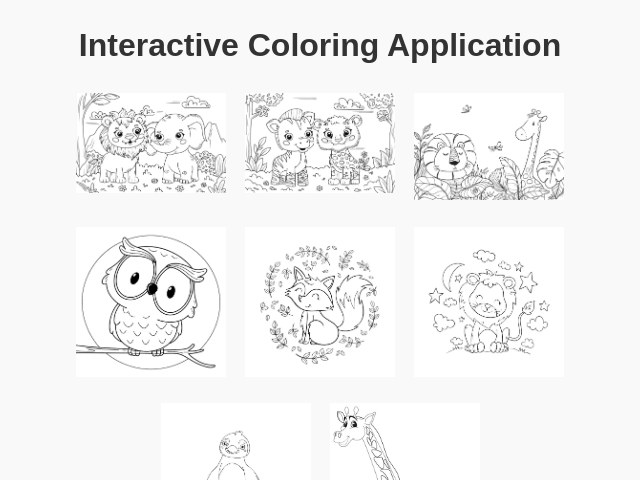इंटरैक्टिव रंग भराई
विवरण
सारांश
हस्तनिर्मित चित्रों को जीवंत रंगों से भरने वाला सरल और मजेदार ऐप।
प्रॉम्प्ट
एक सरल इंटरैक्टिव रंग भराई ऐप बनाएं, जो उपयोगकर्ताओं को हाथ से बनाये गए चित्रों में से चुनने और उन्हें विभिन्न जीवंत रंगों से रंगने की अनुमति देता है। पहली स्क्रीन 1. थंबनेल प्रदर्शित करें: नेविगेशन को आसान बनाने के लिए उपलब्ध चित्रों के थंबनेल दिखाएं: - चित्र 1: [चिड़ियाघर के जानवर](https://img.freepik.com/free-vector/hand-drawn-zoo-animals-illustration_23-2151199715.jpg) - चित्र 2: [दूसरे चिड़ियाघर के जानवर](https://img.freepik.com/free-vector/hand-drawn-zoo-animals-illustration_23-2151199718.jpg) - चित्र 3: [शेर और जिराफ](https://img.freepik.com/premium-vector/lion-giraffe-hand-drawn_185029-508.jpg) - चित्र 4: [उल्लू का आउटलाइन](https://img.freepik.com/free-vector/hand-drawn-owl-outline-illustration_23-2149277379.jpg) - चित्र 5: [लोमड़ी का आउटलाइन](https://img.freepik.com/free-vector/hand-drawn-fox-outline-illustration_23-2149272718.jpg) - चित्र 6: [शेर का आउटलाइन](https://img.freepik.com/free-vector/hand-drawn-lion-outline-illustration_23-2149285355.jpg) - चित्र 7: [पेंगुइन का आऊटलाइन](https://img.freepik.com/free-vector/hand-drawn-penguin-outline-illustration_23-2150582038.jpg) - चित्र 8: [जिराफ की डूडल](https://img.freepik.com/free-vector/animal-doodle-outline-cute-giraffe_1308-81895.jpg) थंबनेल छोटे लेकिन क्लिक करने योग्य होने चाहिए ताकि रंग भराई स्क्रीन तक आसानी से पहुँचा जा सके। चित्र चुनने के बाद 2. चित्र प्रदर्शन: चयनित चित्र को स्क्रीन भर में और ऊर्ध्वाधर रूप से केंद्रित करके दिखाएं। 3. कार्यात्मक बटन: - बैक बटन (ऊपर बाएँ): "क्या आप वाकई वापस जाना चाहते हैं? बिना सहेजे गए परिवर्तन खो जाएंगे।" के साथ एक पुष्टिकरण संवाद दिखाएं, फिर थंबनेल स्क्रीन पर लौटें। - सेव बटन (ऊपर बाएँ): वर्तमान रंग भरे चित्र को PNG फ़ाइल के रूप में सहेजें। - कलर पैलेट (ऊपर दाएँ): वर्तमान रंग को दर्शाने वाले एक बड़े लाल गोले को प्रदर्शित करें; क्लिक करने पर 24 जीवंत विकल्पों के साथ पूर्ण स्क्रीन कलर पैलेट खुलेगा। रंग भराई इंटरेक्शन 4. क्षेत्रों का भरना: उपयोगकर्ताओं को चयनित रंग से चित्र के क्षेत्रों को भरने में सक्षम करें, इसके लिए चित्र की सीमाओं का पता लगाएं। परिभाषित सीमा के भीतर टैप या क्लिक करने पर वह क्षेत्र वर्तमान चयनित रंग से भर जाएगा। रंग विकल्प एक आकर्षक उपयोगकर्ता अनुभव प्रदान करें, जिसमें समृद्ध रंग और सीधा इंटरएक्शन हो, ताकि रचनात्मकता को प्रोत्साहन मिले।
मूल प्रॉम्प्ट
Create a simple interactive coloring application: First screen: - Display thumbnails of the provided images: 1. https://img.freepik.com/free-vector/hand-drawn-zoo-animals-illustration_23-2151199715.jpg 2. https://img.freepik.com/free-vector/hand-drawn-zoo-animals-illustration_23-2151199718.jpg 3. https://img.freepik.com/premium-vector/lion-giraffe-hand-drawn_185029-508.jpg 4. https://img.freepik.com/free-vector/hand-drawn-owl-outline-illustration_23-2149277379.jpg 5. https://img.freepik.com/free-vector/hand-drawn-fox-outline-illustration_23-2149272718.jpg 6. https://img.freepik.com/free-vector/hand-drawn-lion-outline-illustration_23-2149285355.jpg 7. https://img.freepik.com/free-vector/hand-drawn-penguin-outline-illustration_23-2150582038.jpg 8. https://img.freepik.com/free-vector/animal-doodle-outline-cute-giraffe_1308-81895.jpg - Thumbnails should be small and easy to navigate. After selecting an image: - Display the chosen image full-screen vertically. - Top-left corner: - "Back" button: returns to image selection after confirmation dialog. - "Save" button: downloads the colored image. - Top-right corner: - Large red circle indicating the current selected color (default is bright blue). - On clicking the circle, display a fullscreen palette with 24 vibrant color options arranged as small circles. After selecting a color, close the palette. Coloring interaction: - Detect boundaries of image areas. - On click/tap within boundaries, fill the area with the selected color. Q: What should the confirmation dialog say when returning to image selection? A: Are you sure you want to go back? Any unsaved changes will be lost. Q: What should happen when the 'Save' button is clicked? A: Just save it in PNG format.
जनरेशन लागत का सारांश
मॉडल नाम: o3-mini-high
प्रतिक्रिया समय: 75.08 sec.
परिणाम टोकन: 12,819
लागत: $0.05741670