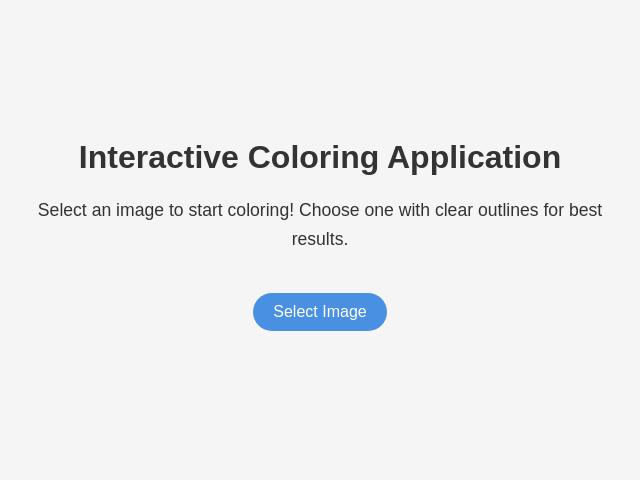交互式涂色应用
详情
概要
一款让用户在图像内填色的交互应用。
提示
创建一个简单的交互式涂色应用,具有以下特点: 项目概述 开发一款允许用户对图像中的区域进行交互式填色的应用。用户可选择或拍摄图片,应用会处理图片以实现检测到区域内填色。 UI/UX 设计与流程 1. 首屏:显示显眼的“选择图片”按钮,点击后打开文件浏览器以选择图片。 2. 选择图片后:居中展示所选图片预览,并在图片下方提供“开始填色”按钮。 3. 填色界面:点击“开始填色”后,分析图片以检测可填色区域。采用垂直全屏布局,控制项包括: - 左上角:‘返回’按钮用于返回首屏,‘保存’按钮用于下载填色后的图片。 - 右上角:显示当前选中色(默认为亮蓝色)的大圆指示器,点击后打开包含24种鲜艳颜色的全屏调色板。 核心功能与逻辑 - 检测图片中至少两个适合填色的区域。 - 填充机制:用户点击区域内即可填充所选颜色。 - 支持JPEG、PNG等多种图片格式。 错误处理 - 当图片分析检测到的可填色区域少于两个时,显示错误:“哎呀!未能在此图片中找到可填色区域,请尝试使用轮廓更清晰的图片。” - 如果边界检测失败,则提示用户选择其他图片。 最佳实践 - 确保屏幕之间的无缝过渡。 - 提供桌面和移动端响应式设计。 - 确保调色板选择和图片处理直观高效。 - 使用清晰的错误提示,保持用户友好体验。
原始提示
Create a simple interactive coloring application: First screen: - Display a prominent button labeled "Select Image" (select/take photo if on mobile). - Upon clicking, open file browser to let the user select an image. After selecting an image: - Show a preview of the chosen image centered on the screen. - Below the preview, display a button labeled "Start Coloring." After clicking "Start Coloring": - Attempt to parse the image to detect at least two distinct areas suitable for coloring. - If successful, display the image fullscreen vertically with detected boundaries. Top-left corner: - "Back" button: returns to first screen. - "Save" button: downloads the colored image. Top-right corner: - Large red circle indicating the current selected color (default bright blue). - On click, open fullscreen palette with 24 vibrant colors arranged in circles. Close palette upon selection. Coloring interaction: - Detect boundaries automatically. - On tap/click within boundaries, fill the area with the selected color. Error handling: - If fewer than two colorable areas are detected, display an error message: "Oops! We couldn't find areas to color in this image. Please try another image with clearer outlines." Q: What image formats should be supported for selection? A: JPEG, PNG, and other. Q: What should happen if the user selects an image but the boundary detection fails? A: Return to the image selection with a prompt to try another image.
生成成本概要
模型名称: claude-3-7-sonnet-latest
响应时间: 73.24 sec.
结果令牌: 6,230
成本: $0.09601200