인터랙티브 색칠 앱
세부 정보
요약
이미지를 인터랙티브하게 색칠할 수 있는 간단한 앱입니다.
프롬프트
간단한 인터랙티브 색칠 애플리케이션을 만드세요. 프로젝트 개요: - 사용자가 이미지를 선택하고 해당 이미지의 서로 다른 영역을 인터랙티브하게 색칠할 수 있는 애플리케이션을 개발합니다. UI/UX 디자인 및 흐름: - 첫 번째 화면: - '이미지 선택'이라는 레이블이 있는 두드러진 버튼을 표시합니다. - 클릭 시 파일 브라우저를 열어 사용자가 이미지를 선택하거나 모바일인 경우 촬영할 수 있게 합니다. - 이미지 선택 후: - 선택한 이미지의 미리보기를 화면 중앙에 표시합니다. - 미리보기 아래에 '색칠 시작' 버튼을 표시합니다. - '색칠 시작' 버튼 클릭 후: - 이미지에서 최소 두 개의 색칠 가능한 영역을 감지하도록 파싱합니다. - 성공 시 감지된 경계와 함께 전체 화면에 이미지를 표시합니다. 핵심 기능 및 로직: - 이미지 파싱: - 자동 감지를 사용하여 이미지 내 색칠 가능한 영역을 인식합니다. - 색칠 상호작용: - 사용자가 경계 내에서 탭 또는 클릭하여 선택한 색으로 영역을 채울 수 있게 합니다. - 현재 색상을 나타내는 큰 빨간색 원이 있는 기본 색상 설정을 유지합니다. 모범 사례: - 오류 처리: - 색칠 가능한 영역이 두 개 미만인 경우 오류 메시지를 표시합니다: '앗! 이 이미지에서 색칠할 영역을 찾을 수 없습니다. 윤곽이 더 뚜렷한 다른 이미지를 사용해 주세요.' - 내비게이션: - 첫 번째 화면으로 돌아가기 위해 왼쪽 상단에 '뒤로' 버튼을 구현합니다. - 색칠한 이미지를 다운로드할 수 있도록 '저장' 버튼을 포함합니다. - 색상 팔레트: - 빨강, 초록, 파랑, 노랑 등 24가지 생생한 색상을 원형으로 배치한 전체 화면 색상 팔레트를 만듭니다. - 색상을 선택하면 팔레트를 닫을 수 있게 합니다.
원본 프롬프트
Create a simple interactive coloring application: First screen: - Display a prominent button labeled "Select Image" (select/take photo if on mobile). - Upon clicking, open file browser to let the user select an image. After selecting an image: - Show a preview of the chosen image centered on the screen. - Below the preview, display a button labeled "Start Coloring." After clicking "Start Coloring": - Attempt to parse the image to detect at least two distinct areas suitable for coloring. - If successful, display the image fullscreen vertically with detected boundaries. Top-left corner: - "Back" button: returns to first screen. - "Save" button: downloads the colored image. Top-right corner: - Large red circle indicating the current selected color (default bright blue). - On click, open fullscreen palette with 24 vibrant colors arranged in circles. Close palette upon selection. Coloring interaction: - Detect boundaries automatically. - On tap/click within boundaries, fill the area with the selected color. Error handling: - If fewer than two colorable areas are detected, display an error message: "Oops! We couldn't find areas to color in this image. Please try another image with clearer outlines." Q: What kind of images should the application support? A: any kind of images Q: Should the color palette have any specific colors or just vibrant ones? A: Include red, green, blue, yellow, etc.
생성 비용 요약
모델 이름: o3-mini-high
응답 시간: 133.74 sec.
결과 토큰: 15,424
비용: $0.06865980