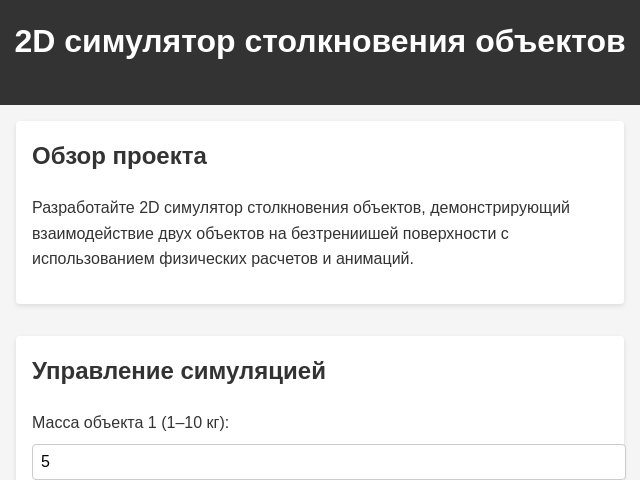2D Collision Simulator
details
summary
Simulate two-object collisions with physics calculations and animation.
tags
prompt
Create a 2D simulator showing the collision of two objects on a frictionless surface. Include input fields for the mass of object 1 (1–10 kg), mass of object 2 (1–10 kg), initial velocity of object 1 (–10 to 10 m/s), and initial velocity of object 2 (–10 to 10 m/s). Project Overview: Develop a 2D collision simulator that demonstrates the interaction of two objects on a frictionless surface, with physics calculations and animations. UI/UX Design and Flow: - Include a form with input fields for mass and initial velocity for both objects. - Allow users to switch between two collision types: elastic and inelastic through a simple toggle or dropdown. - Animate the collision showing simple colored circles representing the objects. - Display the velocities post-collision and a graph of momentum relative to time. - All captions and labels in Russian. Core Functionality and Logic: - Implement the physics calculations for both elastic and inelastic collisions. - Ensure the objects' post-collision velocities are calculated and displayed. - Animate the impact showing the change in velocities and momentum. Best Practices: - Use clear, intuitive controls for switching collision types and inputting object properties. - Optimize animations for smooth rendering across different devices. - Ensure text localization is consistent for a Russian-speaking audience. Additional Details: - Provide a FAQ section explaining the user experience when switching between collision types: Elastic shows separate post-collision velocities; inelastic shows shared velocity. - Ensure the design is user-friendly and visually informative, supporting an engaging learning experience.
original prompt
Design a 2D simulator showing collision of two objects moving toward each other on a frictionless surface. Include a form with input fields for mass of object 1 (1–10 kg), mass of object 2 (1–10 kg), initial velocity of object 1 (–10 to 10 m/s), and initial velocity of object 2 (–10 to 10 m/s). Display the velocities after collision and animate the impact. Make in possible to switch between types of collision (elastic, inelastic) Graph momentum of each object relative to time Display captions in Russian Q: What should the user experience be when switching between collision types? A: First option: totally elastic collision. Second option: inelastic collision, objects share same velocity Q: How should the objects be visually represented during the simulation? A: Simple circles with different colors for each object.
generation cost summary
model name: o3-mini-high
response time: 97.73 sec.
result tokens: 13,185
cost: $0.05878180