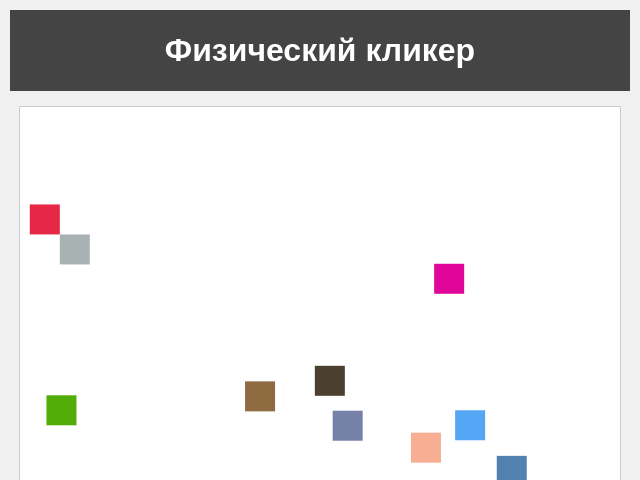Russian Physics Clicker Game
details
summary
A physics-based clicker game in Russian where cubes fall, collide, and bounce within a limited canvas with extensive controls.
prompt
Create a physics-based clicker game in Russian where cubes fall downwards when clicked. They collide and accumulate while bouncing and always staying on the canvas. The canvas should occupy less than the entire page, as there are many controls (around 40 buttons) and extensive information and graphs displayed below it. ### Layout - Canvas: A smaller section on the upper part of the page dedicated to the falling and colliding cubes. - Controls and Information Section: A larger section below the canvas containing numerous interactive buttons and display panels for user settings and data visualization. ### Interaction - Cube Activation: Users click on cubes to start their fall. Upon clicking, cubes should fall, collide with each other, and bounce but remain confined within the canvas area. - Settings: Users can adjust cube fall speed and view a variety of collision data. ### Features - Collision Mechanics: Implement realistic collision interactions with boundaries to ensure cubes stay within canvas limits. - User Feedback: Provide visual or textual data outputs about cube interactions and movements, enabling users to understand collision dynamics. - Control Panel: Include around 40 buttons to allow detailed user control over simulation parameters and output graph selections. Be sure this section is well-organized for user convenience. ### Best Practices - Maintain a clear separation between visual and interactive interface elements for ease of user navigation. - Ensure all interactive components are intuitive and provide immediate feedback to user actions. - Optimize canvas rendering and control responses to maintain a smooth user experience.
original prompt
Физический кликер Кубики падают вниз при клике, сталкиваются, накапливаются. Пружинят. Никогде не покидают канвас. Канвас занимает меньше чем вся страница. потому что внизу контролы настройки очень много 40 кнопок разных и много информации выовдится и графиков Q: Как пользователи будут взаимодействовать с кубиками? A: Пользователи должны кликать по кубикам для их активации. Q: Каковы основные функции контролов настройки? A: Пользователи могут изменять скорость падения кубиков и получать данные о столкновениях.
generation cost summary
model name: o3-mini-high
response time: 67.63 sec.
result tokens: 9,388
cost: $0.04203430